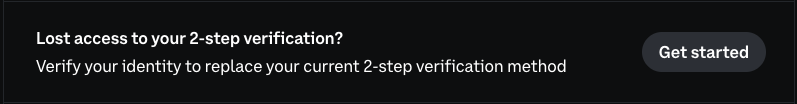Overview
CDP Wallets are secured by a Wallet Secret, which can only be accessed by the wallet owner/developer. Wallet Secrets are asymmetric key pairs used to authenticate with a Trusted Execution Environment. If you lose your Wallet Secret, or you suspect it has been compromised, it is crucial to rotate it promptly to ensure safety of your funds. This action can be performed via the CDP portal.Rotate your secret
- Navigate to the CDP Portal and access the Server Wallet for your project.
- Under Configuration, you should see when your current Wallet Secret was generated. Click the Generate new secret button to rotate your secret.
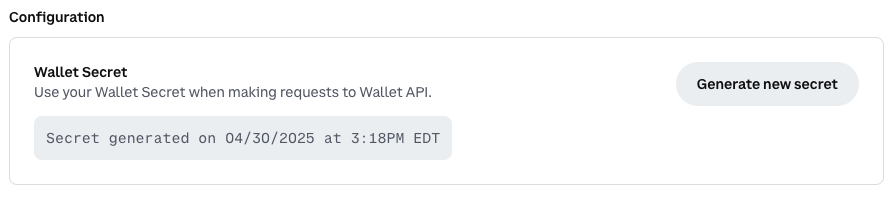
- A modal will appear prompting you to complete 2-step verification. Click Complete to receive a verification code.
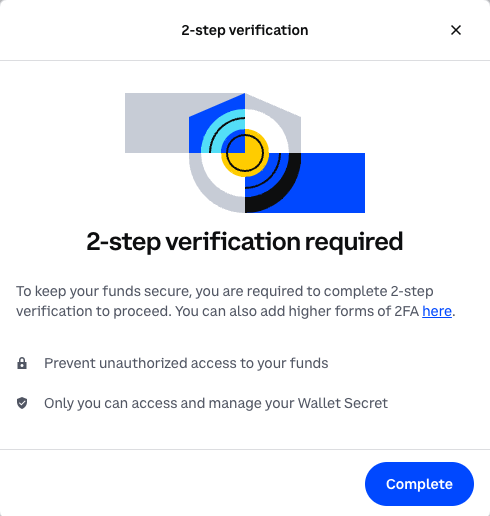
If you lost access to your 2FA method or never set it up, skip to the 2FA management section to enable it for your account.
- Enter the verification code to complete the process.
-
A modal will appear confirming your request to delete the existing secret. Type
delete secretand click the Delete and generate new secret button.
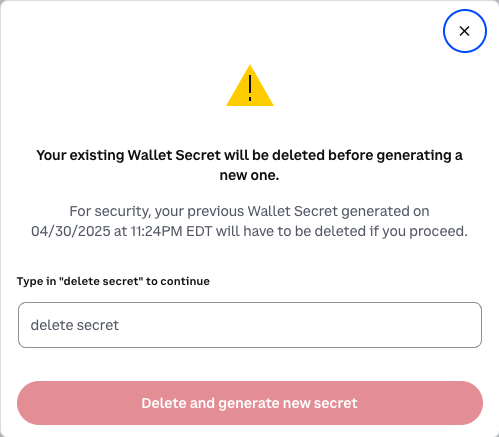
- A new secret will be generated and displayed in the modal.
2FA management
For better security posture, you should have enabled two-factor authentication (2FA) when you created your wallet. If you need to change or enable 2FA for your account: Navigate to the Security dashboard. Under the 2-step verification tab, you can add additional 2FA methods or enable/disable current methods.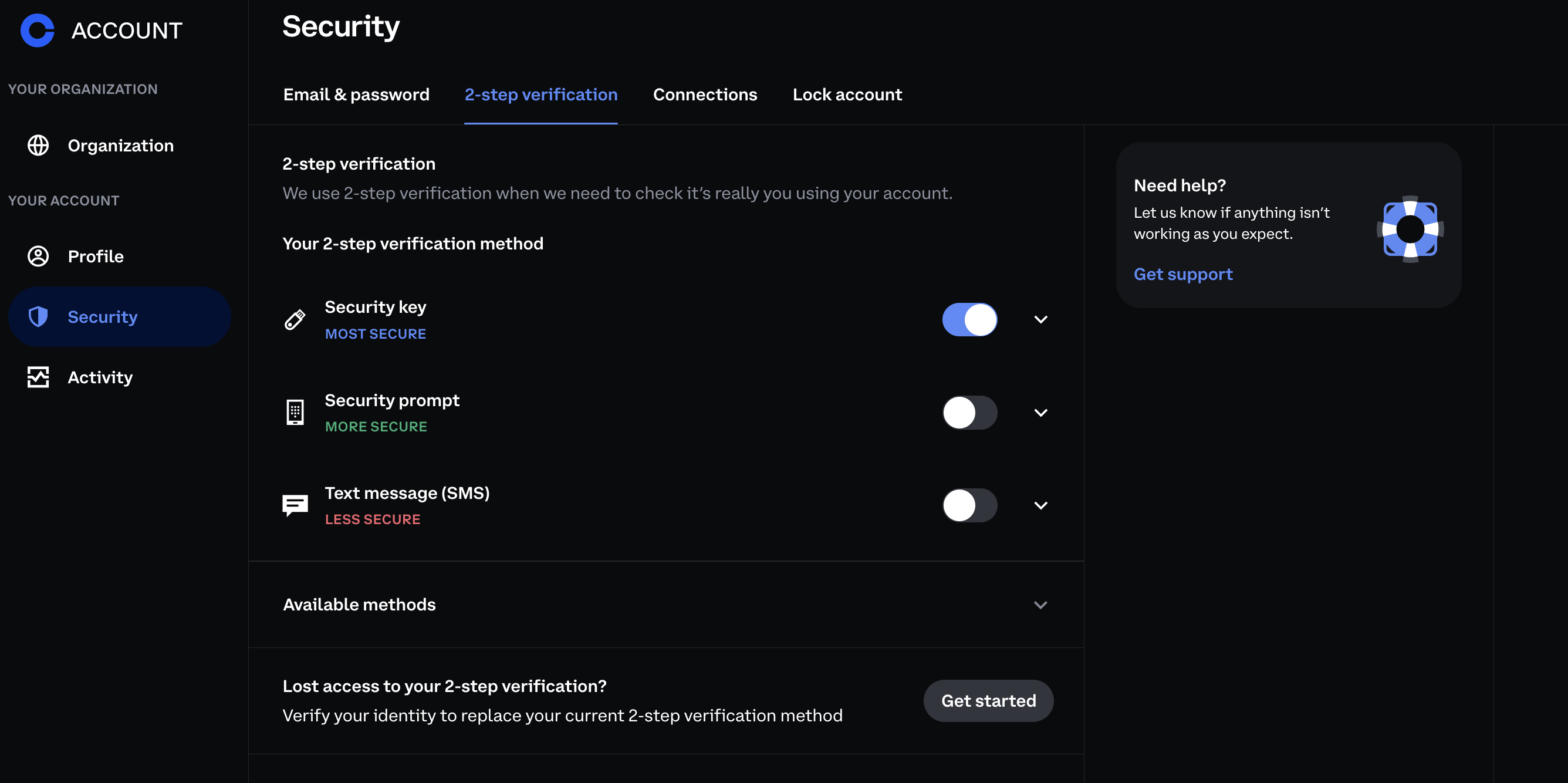
- If you lost access to your existing 2FA method, you can verify your identity by clicking Get started at the bottom under Lost access to your 2-step verification?