Step 1. Create Wallet and Fund
- Download the Keplr Wallet extension and navigate to the extension on your browser.
- Click Create new wallet or Import an existing wallet.
- Securely store your recovery phrase and create a password.
- Fund the newly created address with TIA.
Step 2. Delegate to Coinbase Validator
- Navigate to the Keplr Dashboard by clicking Manage Portfolio in Keplr Dashboard from the Keplr extension.
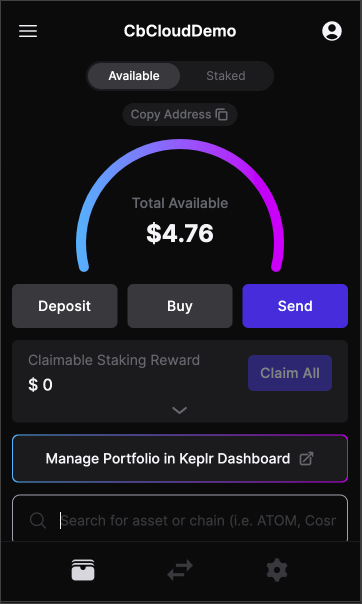
- Click on the Staking tab. If you have TIA, you will see the Celestia Staking option. Click on the Stake button.
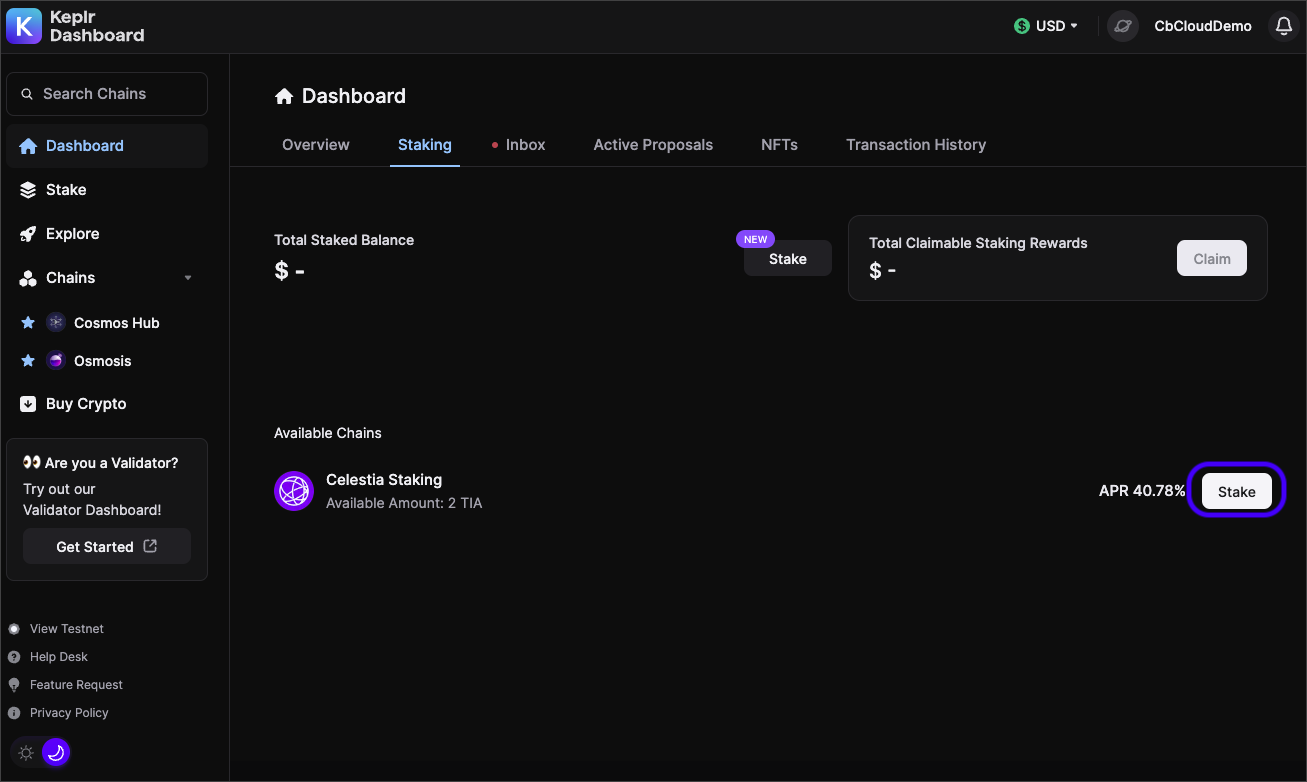
- On the Celestia page, click the Stake button.
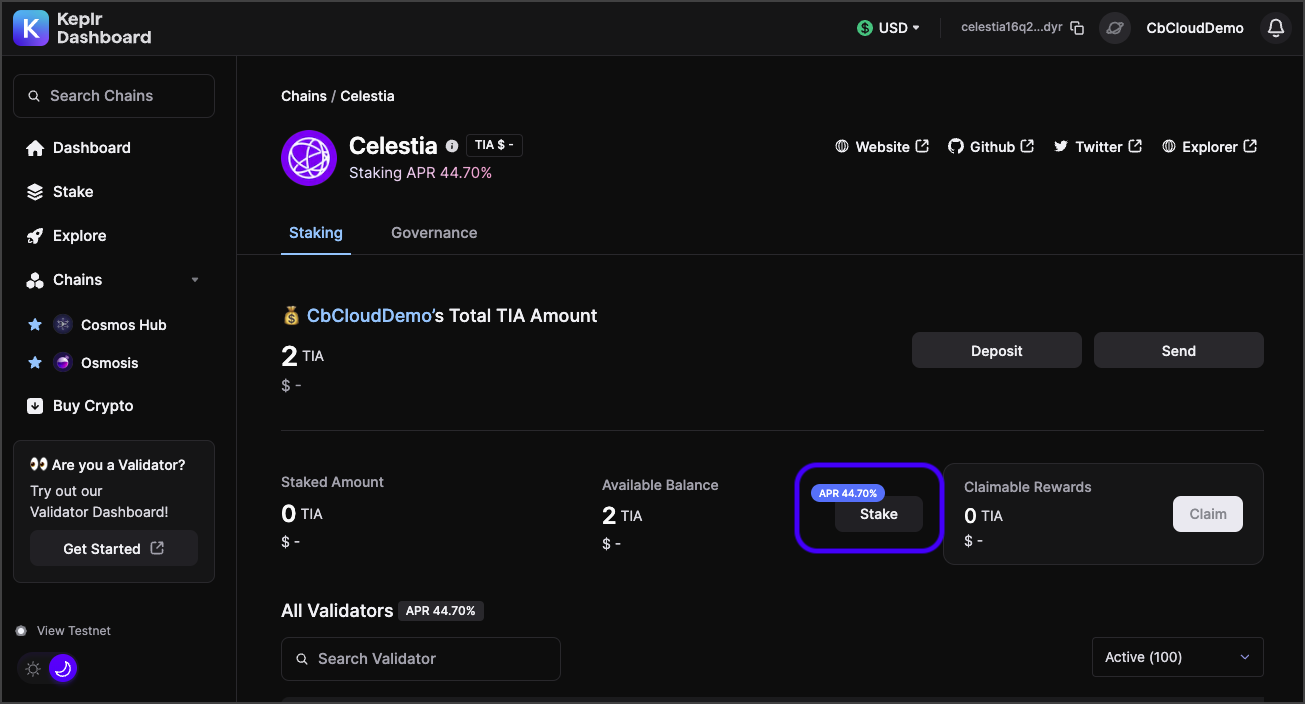
- Search for the Coinbase validator and select it.
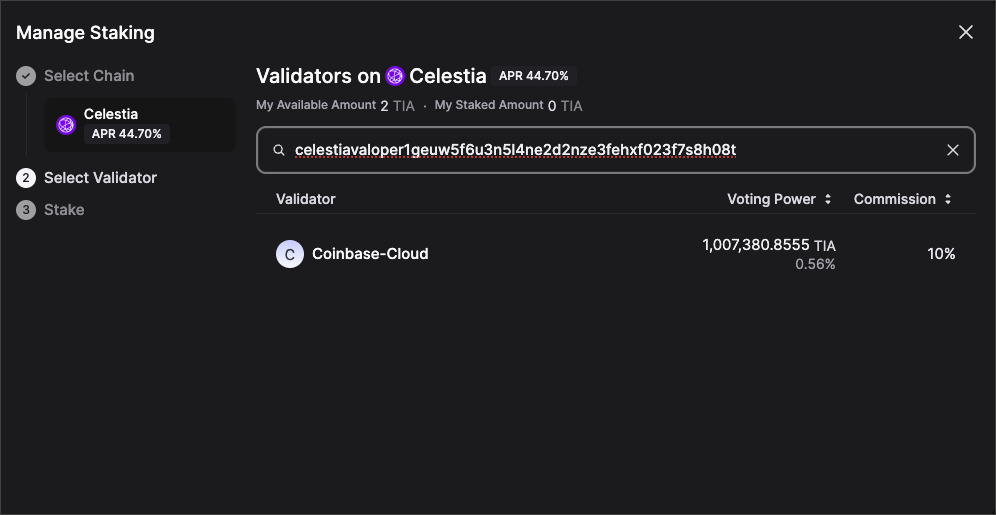
- Enter in your desired amount of TIA to stake, and click Stake.
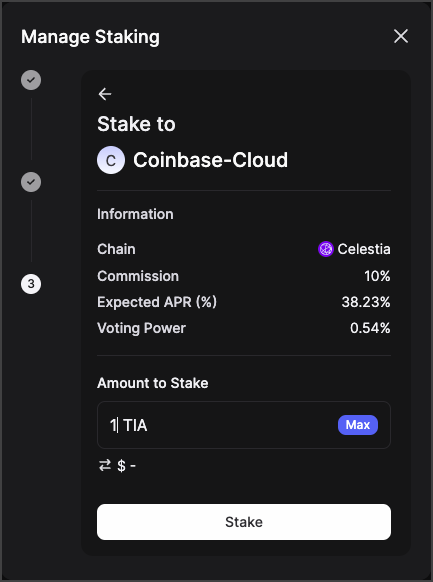
- If all looks correct, complete and confirm the transaction. Once completed your funds will be delegated.
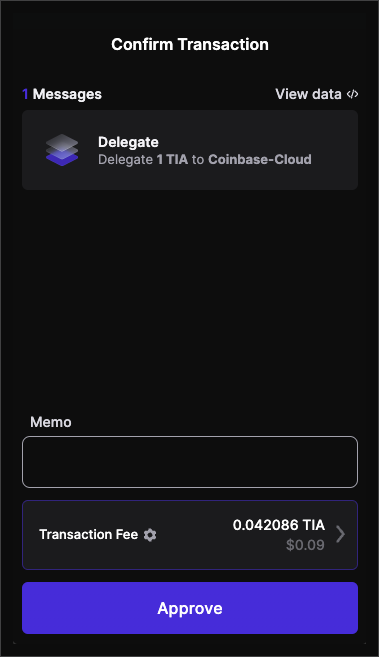
Congratulations! You are now staked to a Coinbase validator.