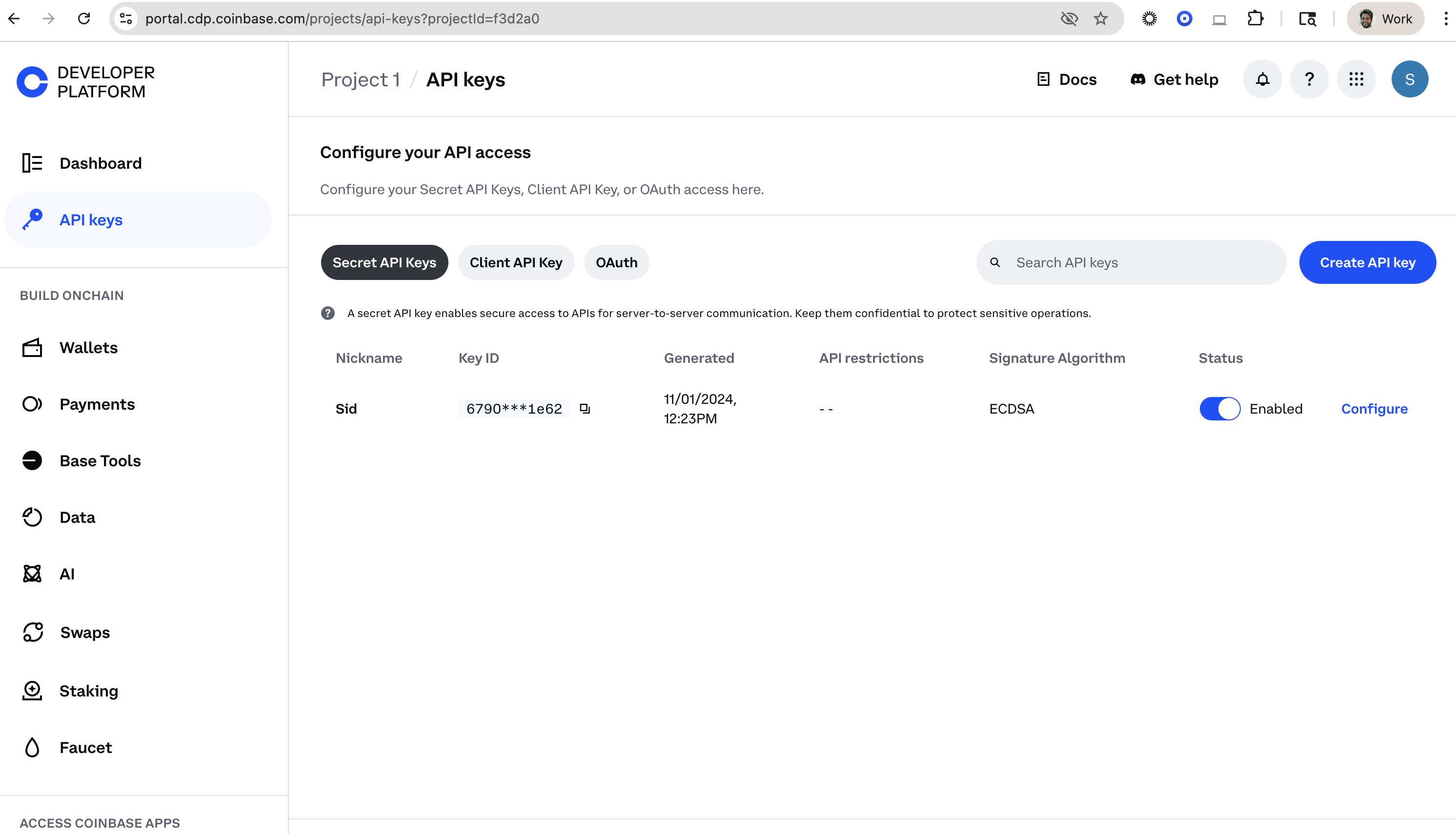API Key authentication should only be used to access your own account. To securely access the accounts of other Coinbase users, use Coinbase Business (OAuth2).
Creating API Keys
Optional API Key File DownloadFor enhanced security, API key files are no longer automatically downloaded. If you need to reference your API key via file path in your code, click the Download API key button in the modal to save the key file. Otherwise, you can copy the key details directly from the modal and use them as environment variables (recommended for better security).
- Navigate to the CDP Access page.
- Select the API Keys tab.
- Click the Create API key button.
- Enter an API key nickname and click Create API key.
- Secure your private/public key pair in a safe location.