1: Install Cosmos app and Create Account
- Ensure your Ledger hardware device is connected to your computer and active.
- Within Ledger Live select Manager and unlock your Ledger hardware device.
- Search for the Cosmos App in the catalog and follow the on-screen prompts to install.
- Select Accounts within Ledger Live and click Add account.
- Select Cosmos (ATOM) from the list of crypto assets, and follow the on-screen prompts to authorize the account with your Ledger hardware device.
- Select Add Account.
2: Fund Ledger Live Wallet
- Once the Cosmos App is installed, select Receive within Ledger Live.
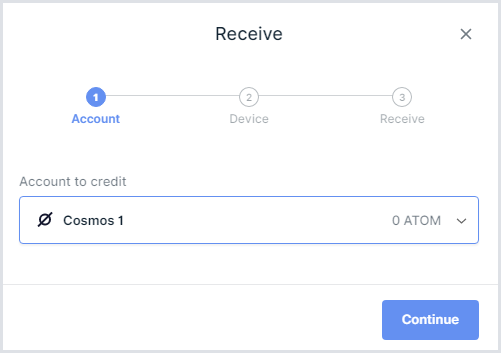
- Under Account to credit select the Cosmos account you just created.
- Copy the public hash code (address) of your Ledger Cosmos account that shows on the screen of Ledger Live.
- Follow the on-screen prompts to authorize on your Ledger hardware device.
- Ensure that the public hash for your account matches the hash displaying on the screen of your Ledger hardware device, and, if so, accept the transaction on your Ledger hardware device.
- Select Done on the confirmation screen.
- Visit the exchange or wallet where your ATOM was purchased/stored, and send your ATOM from where it was purchased to the public has/wallet address copied above.
- Following the network processing time, your ATOM balance will show in your Ledger Live Cosmos account.