1. Delegate your ATOM
- Select Accounts within Ledger Live and open your Cosmos account.
- Under Delegation(s) on the Cosmos account dashboard select Earn Rewards.
- On the pop-up screen, select Continue.
- On the Validators screen, click in the search box to Search by name or address…
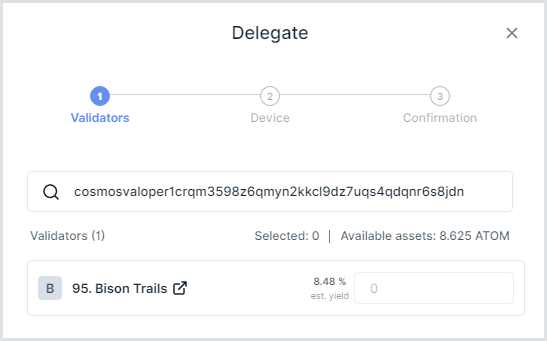
COINBASE VALIDATOR INFORMATION
Validator name: Coinbase
Validator address :
cosmosvaloper1crqm3598z6qmyn2kkcl9dz7uqs4qdqnr6s8jdn- Enter Coinbase’s validator address:
cosmosvaloper1crqm3598z6qmyn2kkcl9dz7uqs4qdqnr6s8jdn. - To the right of the estimated yield for the Coinbase validator, enter the amount of ATOM you would like to delegate and click Continue.
- Confirm that the validator address is correct on the screen of your Ledger hardware device, and, if so, select to confirm.